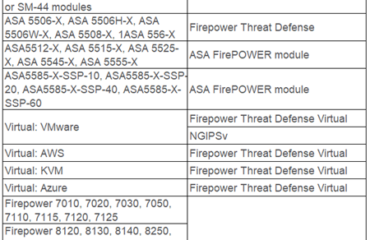Como já falado no post anterior, apesar de se parecer com o IOS, o NX-OS tem suas particularidades. Na hora do upgrade isso também é percebido.

No Nexus temos dois arquivos para atualizar (o kickstart e o system) e além de copiar os arquivos para a bootflash precisamos “instalá-los”.
Atualizando o Cisco Nexus 5000
1) Depois de logar no equipamento e verificar que há espaço suficiente (dir bootflash:) para as novas imagens, copie os arquivos para a bootflash. Podemos usar ftp, tftp, scp ou sftp para fazer a transferência. Informe o método selecionado (neste caso tftp), o nome do software e o IP do servidor.
BrainNexus5k# copy tftp: bootflash: vrf management
Enter source filename: n5000-uk9-kickstart.6.0.2.N2.1.bin
Enter hostname for the tftp server: 10.89.215.62
Trying to connect to tftp server……
Connection to Server Established.
TFTP get operation was successful
Copy complete, now saving to disk (please wait)…
BrainNexus5k#BrainNexus5k# copy tftp: bootflash: vrf management
Enter source filename: n5000-uk9.6.0.2.N2.1.bin
Enter hostname for the tftp server: 10.89.215.62
Trying to connect to tftp server……
Connection to Server Established.
TFTP get operation was successful
Copy complete, now saving to disk (please wait)…BrainNexus5k#
2) Após copiar os arquivos precisamos “instalá-los”, com o comando install. A saber, este comando faz uma checagem de compatibilidade dos softwares que serão utilizados, permite que você escolha continuar ou não, atualiza as variáveis de boot para os novos softwares e ainda salva a configuração na startup-config.
BrainNexus5k# install all kickstart n5000-uk9-kickstart.6.0.2.N2.1.bin system bootflash:n5000-uk9.6.0.2.N2.1.bin
Verifying image bootflash:/n5000-uk9-kickstart.6.0.2.N2.1.bin for boot variable "kickstart".
0%[####################] 100% — SUCCESSVerifying image bootflash:/n5000-uk9.6.0.2.N2.1.bin for boot variable "system".
[####################] 100% — SUCCESSVerifying image type.
[####################] 100% — SUCCESSExtracting "system" version from image bootflash:/n5000-uk9.6.0.2.N2.1.bin.
[####################] 100% — SUCCESSExtracting "kickstart" version from image bootflash:/n5000-uk9-kickstart.6.0.2.N2.1.bin.
[####################] 100% — SUCCESSExtracting "bios" version from image bootflash:/n5000-uk9.6.0.2.N2.1.bin.
[####################] 100% — SUCCESSPerforming module support checks.
[####################] 100% — SUCCESSNotifying services about system upgrade.
[####################] 100% — SUCCESSCompatibility check is done:
Module bootable Impact Install-type Reason
—— ——– ————– ———— ——
1 yes non-disruptive resetImages will be upgraded according to following table:
Module Image Running-Version New-Version Upg-Required
—— ———- ———————- ———————- ————
1 system 5.2(1)N1(1b) 6.0(2)N2(1) yes
1 kickstart 5.2(1)N1(1b) 6.0(2)N2(1) yes
1 bios v3.6.0(05/09/2012) v3.6.0(05/09/2012) no
1 power-seq v3.0 v3.0 no
3 power-seq v2.0 v2.0 no
1 uC v1.2.0.1 v1.0.0.14 no
Do you want to continue with the installation (y/n)? [n] y
Install is in progress, please wait.
Performing runtime checks.
[####################] 100% — SUCCESSNotifying services about the upgrade.
[####################] 100% — SUCCESSSetting boot variables.
[####################] 100% — SUCCESSPerforming configuration copy.
[####################] 100% — SUCCESSUpgrade can no longer be aborted, any failure will result in a disruptive upgrade.
Requesting Line Cards to stop communication.
[####################] 100% — SUCCESSRequesting Sup Apps to stop communication.
[####################] 100% — SUCCESSFreeing memory in the file system.
[####################] 100% — SUCCESSLoading images into memory.
[####################] 100% — SUCCESSSaving supervisor runtime state.
Observe que ao selecionar y (yes) o upgrade será realizado e o equipamento reiniciará.
Quando o equipamento ligar, logue-se e use o comando show version para verificar se o novo software está em uso.
Mais informações sobre atualização do Cisco Nexus 5k neste link.
Até a próxima.