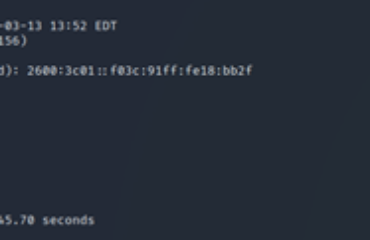O Cisco IOS é realmente um software poderoso. Já falamos aqui no blog sobre o EEM (Cisco IOS Embedded Event Manager, Verificar em qual porta está um determinado IP, Switch envia email se o processamento estiver alto) e outras funções mais comuns como Comandos para o Cisco IOS File System, Filtrando comandos show no IOS, Criando atalhos (alias) no Cisco IOS.
Mas essa eu não sabia (vi no Netfinders Brasil): Podemos usar o IOS para resolver equações.

Para isso basta habilitar o IOS.sh (disponível a partir da versão 15.1(4)M e 15.1(2)S), e depois é só inserir suas variáveis e funções.
Exemplo: Resolvendo equações com o IOS
BrainRT01#terminal shell
BrainRT01#x=1
BrainRT01#y=5
BrainRT01#let “result=(x+y)/2”;echo $result
3
BrainRT01#
Para ver as opções disponíveis no IOS.sh podemos usar o comando man.
BrainRT01#man IOS.sh
NAME
IOS.sh – process shell inputDESCRIPTION
The IOS.sh is a set of add-on features to the IOS
CLI. These features enables users to write scripts,
execute functions, evaluate numeric and logical expressions,
and perform loops over data using a standard, easy to learn
syntax.In addition, the IOS.sh offers variable substitution, enhanced
quoting, and a series of builtin functions that are designed to
simplify the job of interacting with an IOS router.In order to learn about the IOS.sh, a set of man pages such as
this one have been prepared to describe the various new features.
The following man pages may be used learn about the shell.man compatibility – gives a quick overview of compatibility between shell and traditional IOS CLI
man variables – describes the usage of variables
man scripting – gives a quick overview of the scripting capabilities of IOS.sh
man expressions – describes the expression syntax built into the IOS.sh
man loops – describes loop structures built into IOS.sh
man functions – describes how to use and write functions
man quoting – describes the new quoting facility
BrainRT01#
Bom, talvez resolver equações não seja a melhor opção para esta funcionalidade, mas espero que isso sirva para gerar outras ideias.
Mais informações sobre o IOS.sh aqui.
Até a próxima.