Encontrei essa boa dica no tekcert.com.
Para verificar a quantidade de erros nas interfaces de um switch Cisco utilize o comando show interfaces | include FastEthernet|error.
Com este comando temos um resumo, com todas as interfaces, quantidade e tipo de erro.
Exemplo: Usando o comando show interfaces | include FastEthernet|error
BrainSW01#show interfaces | include FastEthernet|error
0 input errors, 0 CRC, 0 frame, 0 overrun, 0 ignored
0 output errors, 3 interface resets
0 input errors, 0 CRC, 0 frame, 0 overrun, 144 ignored
0 output errors, 2 interface resets
FastEthernet0/1 is up, line protocol is up (connected)
0 input errors, 0 CRC, 0 frame, 0 overrun, 0 ignored
0 output errors, 0 collisions, 2 interface resets
FastEthernet0/2 is down, line protocol is down (notconnect)
0 input errors, 0 CRC, 0 frame, 0 overrun, 0 ignored
0 output errors, 0 collisions, 2 interface resets
FastEthernet0/3 is down, line protocol is down (notconnect)
0 input errors, 0 CRC, 0 frame, 0 overrun, 0 ignored
0 output errors, 0 collisions, 2 interface resets
FastEthernet0/4 is down, line protocol is down (notconnect)
0 input errors, 0 CRC, 0 frame, 0 overrun, 0 ignored
0 output errors, 0 collisions, 2 interface resets
FastEthernet0/5 is up, line protocol is up (connected)
0 input errors, 0 CRC, 0 frame, 0 overrun, 0 ignored
0 output errors, 0 collisions, 2 interface resets
FastEthernet0/6 is down, line protocol is down (notconnect)
0 input errors, 0 CRC, 0 frame, 0 overrun, 0 ignored
0 output errors, 0 collisions, 2 interface resets
FastEthernet0/7 is down, line protocol is down (notconnect)
0 input errors, 0 CRC, 0 frame, 0 overrun, 0 ignored
0 output errors, 0 collisions, 2 interface resets
FastEthernet0/8 is up, line protocol is up (connected)
0 input errors, 0 CRC, 0 frame, 0 overrun, 0 ignored
0 output errors, 0 collisions, 2 interface resets
FastEthernet0/9 is up, line protocol is up (connected)
0 input errors, 0 CRC, 0 frame, 0 overrun, 0 ignored
0 output errors, 0 collisions, 2 interface resets
FastEthernet0/10 is down, line protocol is down (notconnect)
0 input errors, 0 CRC, 0 frame, 0 overrun, 0 ignored
–More–
Além de trazer exclusivamente as informações buscadas, fica fácil fazer um comparativo entre as interfaces e identificar se alguma está fugindo do padrão.
Até a próxima.

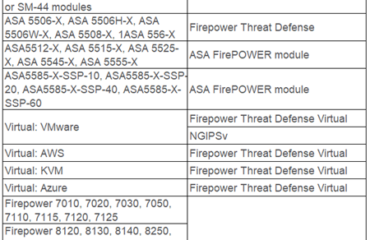
Muito Util André,
Obrigado por compartilhar !!!
Seria interessante verificar em que versões de IOS o comando está disponível.
Grande abraço !
http://www.cisco.com/en/US/docs/internetworking/troubleshooting/guide/tr1904.html
Esse guia ajuda o troubleshooting…
Valeu Adilson, o comando em si não tem uma versão específica para funcionar. O uso de output filter (que é onde imagino que este comando se enquadre) está disponível a partir da versão 12.0T do IOS.
Boa Daniel, vou ver se faço um resumo deste link qualquer dia.